Frequently Asked Question
Runestone Spam Filter Instructions
Last Updated 4 months ago
Which instruction you need will differ greatly based on if you are using the modern or classic webmail version.
Classic: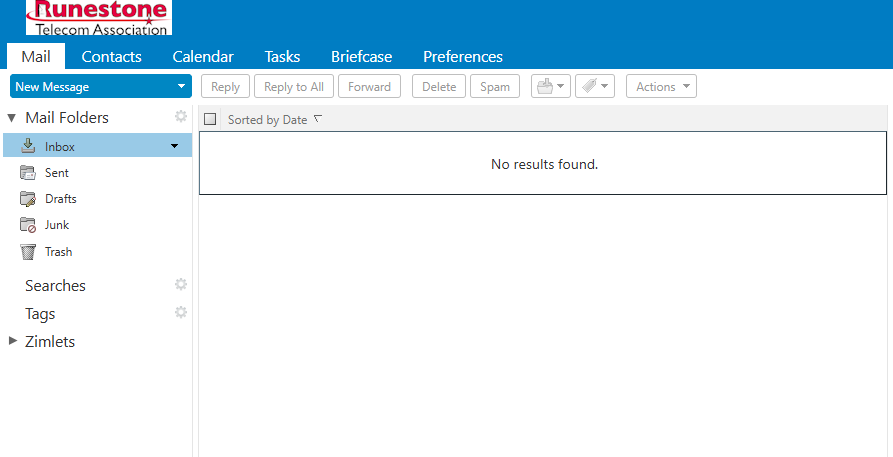
https://guides.myonlinehelp.net/docs/runestone.net/spam-to-junk_update
Modern:

Classic:
https://guides.myonlinehelp.net/docs/runestone.net/spam-to-junk_update
Modern: